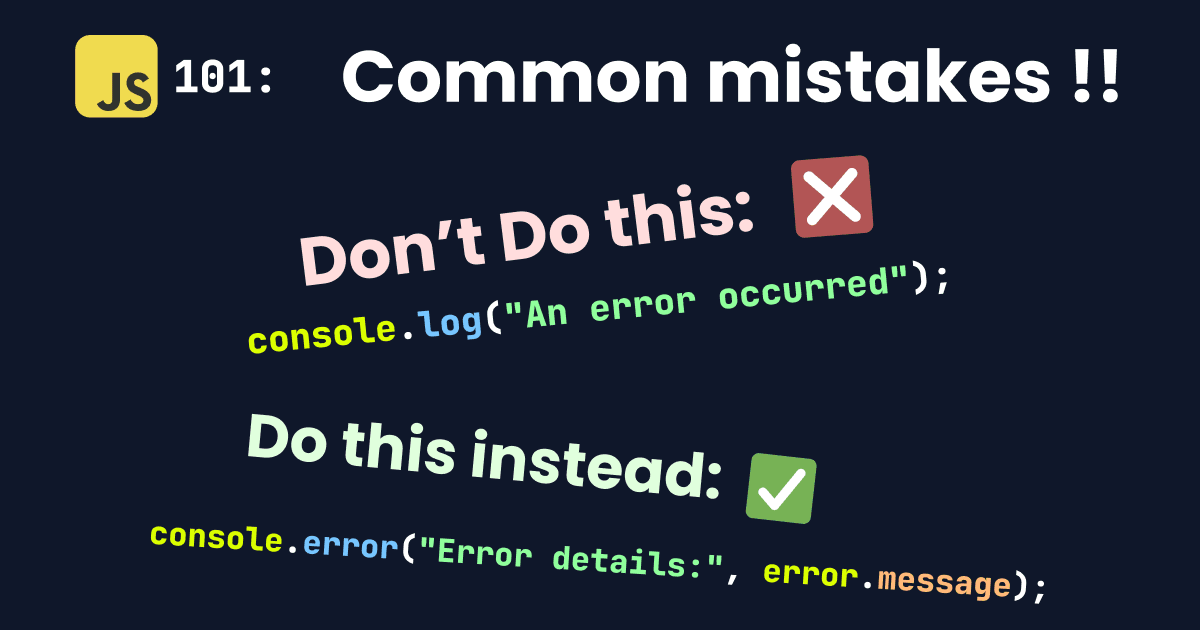JavaScript 101: 10 Mistakes Beginners Make
Last Updated: July 4, 2024, By: Abdelhamid Boudjit, 8 min read.
Discover 10 common mistakes JavaScript beginners make and learn how to avoid them. Perfect for new coders looking to improve their skills and avoid common pitfalls.
-
Misunderstanding variable scope:
Example:
javascriptif (true) { var x = 5; } console.log(x); // Outputs 5, which might be unexpected if (true) { let y = 5; } console.log(y); // ReferenceError: y is not definedExplanation:
Variables declared with
varare function-scoped or globally-scoped, not block-scoped. This meansxis accessible outside the if block. In contrast,let(andconst) are block-scoped, soyis only accessible within the if block. -
Incorrect use of equality operators:
Example:
javascriptconsole.log(5 == "5"); // true console.log(5 === "5"); // false console.log(0 == false); // Output: true console.log(0 === false); // Output: falseExplanation:
The
==operator performs type coercion, so it considers5and"5"equal. The===operator checks both value and type, so it considers them different. It's generally safer to use===to avoid unexpected type coercion. -
Forgetting to declare variables:
Example:
javascript// Bad practice x = 5; // Good practice let x = 5;Explanation:
Without a declaration keyword (
let,const, orvar),xbecomes a global variable. This can lead to naming conflicts and makes code harder to debug. Always declare variables before using them. -
Not understanding asynchronous operations:
Example:
javascriptconsole.log("Start"); setTimeout(() => { console.log("This runs after a delay"); }, 0); console.log("End"); // Output: // Start // End // This runs after a delayExplanation:
Even with a delay of 0ms, the setTimeout callback is executed asynchronously. JavaScript continues executing the synchronous code first, then handles the asynchronous tasks in the event loop.
-
Misunderstanding Asynchronous Code:
Example:
javascript// Mistake: Callback hell setTimeout(() => { console.log("First"); setTimeout(() => { console.log("Second"); setTimeout(() => { console.log("Third"); }, 1000); }, 1000); }, 1000); // Correct: Using Promises new Promise((resolve) => { setTimeout(() => { console.log("First"); resolve(); }, 1000); }) .then( () => new Promise((resolve) => { setTimeout(() => { console.log("Second"); resolve(); }, 1000); }) ) .then( () => new Promise((resolve) => { setTimeout(() => { console.log("Third"); resolve(); }, 1000); }) );Explanation:
Mismanaging JavaScript's asynchronous operations leads to callback hell and timing issues, affecting application reliability.
-
Inefficient DOM manipulation:
Example:
javascript// Inefficient for (let i = 0; i < 100; i++) { document.body.innerHTML += "<div>Item " + i + "</div>"; } // More efficient let content = ""; for (let i = 0; i < 100; i++) { content += "<div>Item " + i + "</div>"; } document.body.innerHTML = content;Explanation:
Modifying the DOM in each iteration is slow because it triggers reflow/repaint each time. It's more efficient to build the content in a string and update the DOM once.
-
Improper error handling:
Example:
javascript// Bad practice try { // Some code that might throw an error } catch (error) { console.log("An error occurred"); } // Better practice try { // Some code that might throw an error } catch (error) { console.error("Error details:", error.message); // Handle the error appropriately }Explanation:
Simply logging
An error occurreddoesn't provide useful information for debugging. It's better to log the specific error message and handle the error appropriately. -
Ignoring JavaScript hoisting:
Example:
javascriptconsole.log(x); // Outputs: undefined var x = 5; // This is interpreted as: var x; console.log(x); x = 5;Explanation:
Variable declarations (but not initializations) are hoisted to the top of their scope. This can lead to unexpected behavior if not understood. Using
letorconstcan help avoid issues related to hoisting. -
Misusing return statements:
Example:
javascriptfunction calculateArea(width, height) { let area = width * height; // Missing return statement } let result = calculateArea(5, 3); console.log(result); // Outputs: undefinedExplanation:
Without a return statement, the function implicitly returns
undefined. Always include a return statement when you want a function to produce a value. -
Not using strict mode:
Example:
javascript"use strict"; x = 3.14; // This will throw an error in strict mode console.log(x);Explanation:
Strict mode helps catch common coding bloopers, throwing more errors and preventing some unsafe actions. In this case, it prevents the accidental creation of global variables.
Conclusion:
Mastering JavaScript involves avoiding common pitfalls like variable scoping issues, asynchronous operation mismanagement, and improper use of equality operators, ensuring more reliable and efficient code.